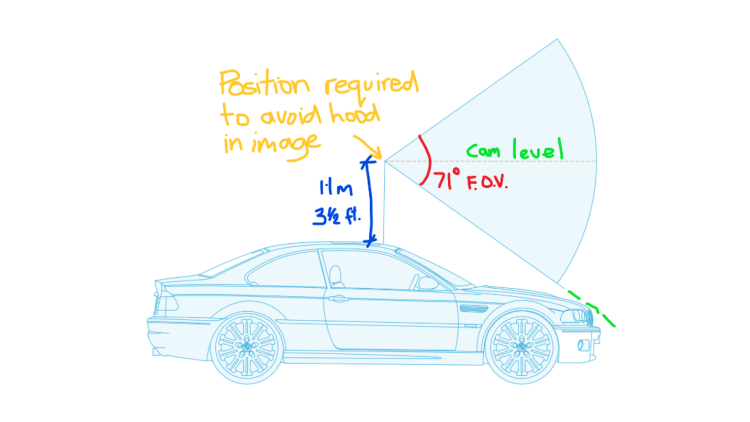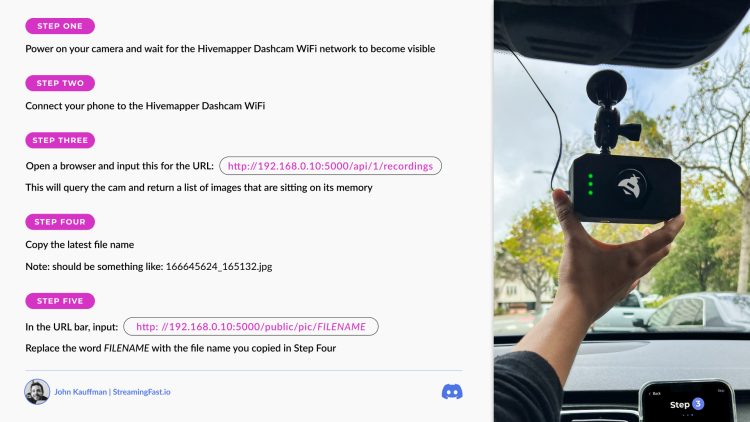The Latest Buzz
A community of builders, working together to build a better map
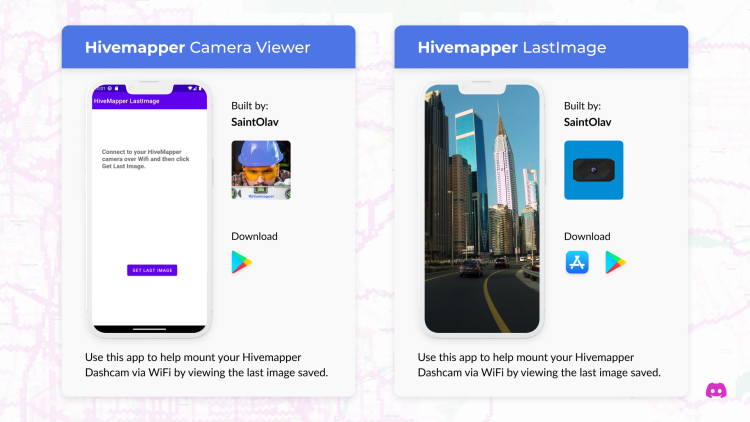
Built by the Community, for the Community
It’s been a little over three months since we launched the Hivemapper Network, and activity is doubling month-over-month with 500,000+ unique km mapped and 1.6M transactions completed. None of this would be possible without the innovative spirit of our global community of contributors, who have built apps to fill product gaps, designed their own fleet tools, and come up with dozens of clever hacks for mounting their dashcams.
Hivemapper contributors have taken over the wheel (literally and metaphorically), pioneering product improvements that are helping scale the mapping network while addressing the unique experiences and challenges they encounter on the road.
Today, as we celebrate over 6,000 members on Discord, we want to highlight some of the product innovations contributors have introduced. If you know of any others, please share them with us on Twitter or the Hivemapper Discord. And if you've been dealing with any challenges or pain points while mapping, reach out. The community is here to help.
Community-Built Apps for Previewing Images
We did not ship the Hivemapper App with the ability to view real-time imagery from the dashcam. As we learn to map together, we've all faced pain points nailing that perfect image. On the other side, contributors doing map QA stumble across photos that don’t meet Hivemapper's quality standards. To that extent, the community has been longing for a way to preview the last image taken on the Hivemapper Dashcam in order to reorient and fix any obstructions. Two address the need to preview images two community members stepped in and built apps for exactly this purpose.
Hivemapper LastImage
Thanks to an anonymous member of the community, this month we said goodbye to awkward dashcam footage with Hivemapper LastImage, an app that helps contributors preview images collected by the Hivemapper Dashcam. Hivemapper LastImage, lets users preview the last photo they took. All you have to do is connect your Hivemapper camera over wifi and click "get last image" you can then use the app to view the last image saved on your dashcam.
We’re excited to see this community built app available on the app store for both iPhone and Android devices.
Hivemapper Camera Viewer
Similarly, another community member built and introduced Hivemapper Camera Viewer, an app for Apple devices (iPhone/iPad) that enables drivers to watch what the Hivemapper Dashcam sees in real-time. This app is handy for positioning the camera correctly inside your windshield. Moreover, it’s just a first version with more updates in the works and plans to refine the fluidity of the image. We’re excited to see the app develop.
Hivemapper Fleet Deployment
In addition to new tools and apps, contributors have been pivotal in deploying the Hivemapper Dashcam across critical use cases and developing relevant features in the process.
One example of this has been StreamingFast’s deployment of the Hivemapper Dashcam across a Hivemapper Fleet (an entire fleet of vehicles) to fully understand the challenges of operating one. StreamingFast realized that fleet managers require the ability to fully track the granular earnings and routes of drivers, properly handle token splits between themselves and the drivers, and have access to analytics to help boost returns.
As a result, StreamingFast brought two essential features to the forefront: device locking and token splitting. Device locking delivers certainty that fleet managers have complete control over which wallets can connect to a Hivemapper Device. Token splitting enables fleet managers to split HONEY tokens rewards between themselves (for providing the hardware) and the drivers (for driving the vehicle).
In taking the lead on Hivemapper Fleet management, StreamingFast has become an important ecosystem partner, improving the management of fleets and sharing insights around Hivemapper fleet deployment with the community at large. You can learn more about their deployment of Fleets here.
Innovations to Protect the Hivemapper Dashcam
Any glare is unfair –– especially when trying to collect the most optimal imagery possible with a Hivemapper Dashcam. To protect the lens when dismounting the dashcam Joey created a 3D-printed Hivemapper Dashcam lens cover. Members of the community jumped to improve it, sharing helpful feedback. For example, some members anticipated potential heat issues from a sealed enclosure, recommending a GoPro mount to accommodate all those mount accessories. Another suggestion was sandwiching the Lexan between the Hivemapper Dashcam and the enclosure. Another user modified the car interior to deflect sunlight reflection unnecessarily.
Establishing the Optimal Field of View Setup
One key pain point for mappers has been getting an acceptable image with the current Hivemapper Dashcam setup. As a result, a member in the community established the optimal field of view setup for the Hivemapper Dashcam informing creative mounting options, choices, and hacks.
A community member explained that you need a vehicle with a near-vertical windshield and a short hood to get an average placement from inside the car and in perfect order. To mount the camera level and avoid tilting it up at the sky, you need to mount it 1.1m or just over 3 1/2 feet above the roof of the average car to get a high-quality image.
Their insight has continued to inform how people approach mounting the Hivemapper Dashcam. For example, another community member explained that they're getting an external mount with a bit of a height for this exact reason. This is just the first dashcam iteration, and they suspect newer models will come out later with a smaller field of view and a more considerable focal length. Overall, this is good feedback for us to be aware of as we continue to make iterations to the Hivemapper Dashcam.
Taking this a step further, the Hivemapper community modified existing accessories to their car and implemented the Hivemapper experience. For example, a user used his existing Firefly Ad to mount a front and side-facing Hivemapper Dashcam to increase the quality of his imagery further. It’s exciting to see more people experiment with creative mounting ideas.
Community Hacks for Previewing Images
What's the best way to check your Hivemapper Dashcam position? In other words, how do you know you've set your dashcam up to capture good images successfully? While using a USB-C is the conventional way to check your dashcam position, not everyone has one. So, Josh discovered an easy way for people to check their Dashcam view without having to use a USB drive:
1 - Power on your camera and wait for the dashcam wifi network to become visible
2 - Connect your phone to the camera's wifi
3 - Open a browser, and in the URL bar, paste in: http://192.168.0.10:5000/api/1/recordings (this will query the cam and return a list of images that are currently sitting on its memory)
4 - Copy the latest file name (it should be something like: 166645624_165132.jpg)
5 - In the URL bar, now put in http://192.168.0.10:5000/public/pic/FILENAME. Replace the word FILENAME at the end with the file name you copied in Step 4
Practice makes perfect. Ultimately, this has become a quick and handy way for Hivemappers to preview, make minor adjustments, review the results, and make more tweaks. While we're working on setting up a live preview feature, we're so grateful to the community for providing an interim solution for mappers until we have a live preview up and running.
A Community Tip for Signal Boosting
For those who like to test, tinker, and improve Hivemapper’s connectivity, Lord crest added a fan and GPS antenna. Doing this means you don't have to wait as long for your GPS to lock. They sell GPS antennae and repeaters on eBay, enabling you to land a stronger signal in your car. Just make sure you buy the adapters or use a USB port hub.
A Growing Community of Builders
With over 6,000 members on Discord, we’re excited to see what new product innovations the community will continue to introduce. We’ve made a lot of progress but we have a long and interesting journey ahead. The world is an ever changing place. Even with 500,000 unique km mapped, there’s 59M unique km to go. Having people on the road mapping presents opportunities for us to learn more about the experiences and challenges they face on the road so we can address them and scale the map together. So, if you have any product modifications, feedback, or challenges you need help with as it relates to mapping, see you on the Hivemapper Discord and Twitter!
Share Post